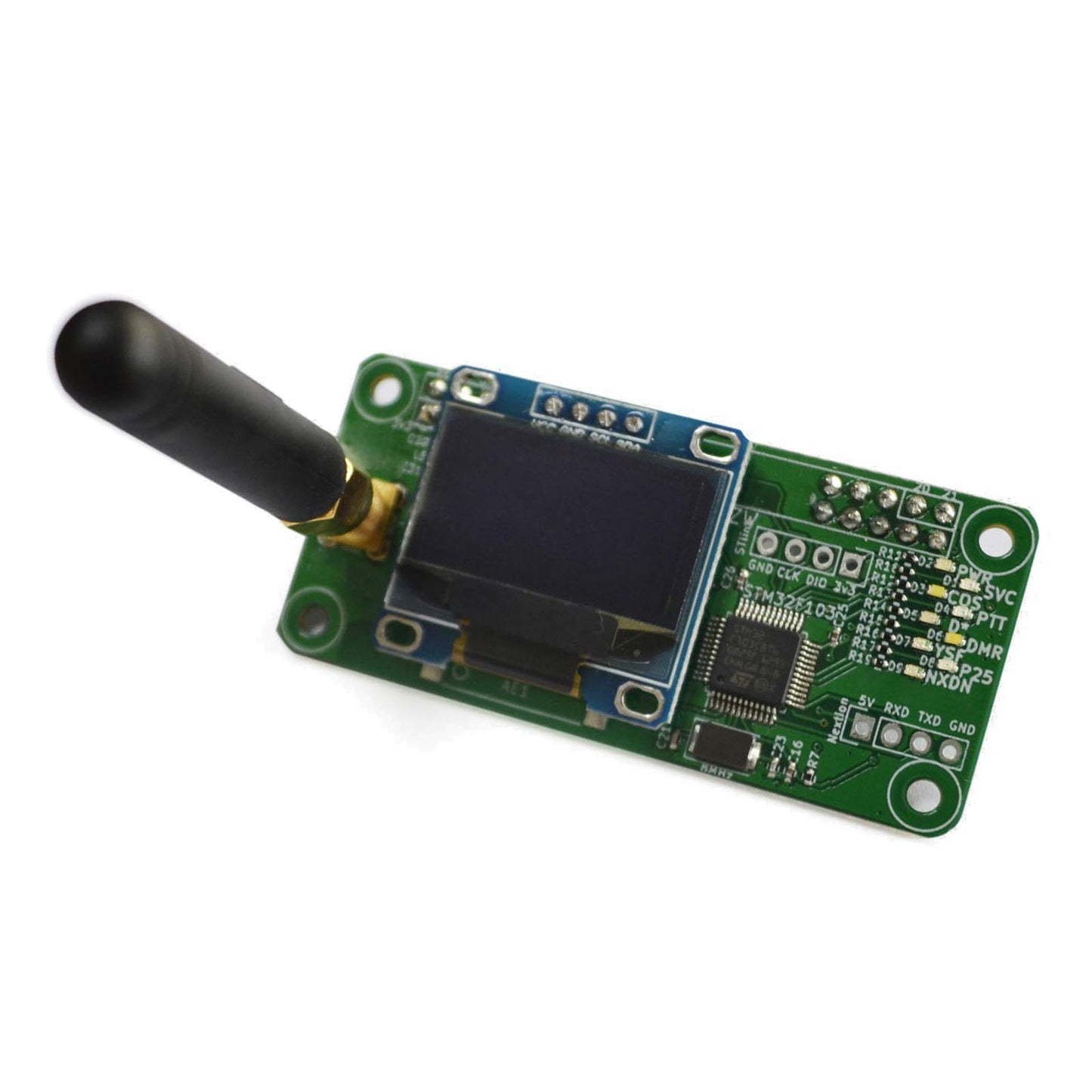1
/
of
5
AURSINC
AURSINC MMDVM Hotspot Hat Board(V1.5.2) with UHF 433MHz Antenna OLED Display Aluminium Case, MMDVM Pi Hat for Raspbery Pi 3 4 3B 3B+ Zero W Zero 2W Digital Hotspot Ham Radio(Raspberry pi not Included)
AURSINC MMDVM Hotspot Hat Board(V1.5.2) with UHF 433MHz Antenna OLED Display Aluminium Case, MMDVM Pi Hat for Raspbery Pi 3 4 3B 3B+ Zero W Zero 2W Digital Hotspot Ham Radio(Raspberry pi not Included)
Regular price
$49.99
Regular price
$54.99
Sale price
$49.99
Unit price
/
per
Shipping calculated at checkout.
Couldn't load pickup availability
- MMDVM hotspot supports UHF VHF, frequency range: 144MHz-148MHz, 420MHz-475MHz, 842MHz-950MHz (depending on ADF7021 and TCXO, HAT firmware amateur radio brand license restrictions)
- Aursinc mmdvm hat upports Raspberry Pi 4, 3B, 3B +, Pi Zero W, Pi Zero 2W, compatible with NanoPi NEO, Orange Pi, compatible with BlueDV (requires USBtoTTL or Bluetooth model). Great way to roll your own hotspot. Added a Pi Zero 2W, power supply, microSD, and loaded with WPSD. You will have a great simple hotspot, great way to help learn about DMR
- Firmware Update: If the Raspberry fails to connect the hotspot board, please try update the firmware of the hotspot board by conducting the command: sudo pistar-mmdvmhshatflash hs_hat(How to Update MMDVM_HS for WPSD 1.6.1: jumbo5566.github.io)
- [Multifunction] Hotspot board saves electricity, High quality TCXO, stable, low BER. Support MMDVM mode DMR / YSF / P25 / NXDN / DSTAR / POCSAG. Support online upgrade, User-friendly OLED and Nextion special design location, reserved for additional installation of Bluetooth modules
- When connecting the MMDVM board to a RPi 4, please note: If it works normally, no additional settings are required. If the SVC indicator does not flash, choose one of these methods (refer to the product diagram): 1. Remove the R1 resistor on the hotspot board. 2. Cut off the 2 RPi pin headers on the corners of the board
- [Note] Please refer to this website to test whether your device can receive or transmit signals: m7spi.co .uk/mmdvmcal/. If you encounter that the device cannot connect to network after setup, please kindly contact us. We will help resolve this issue
Share