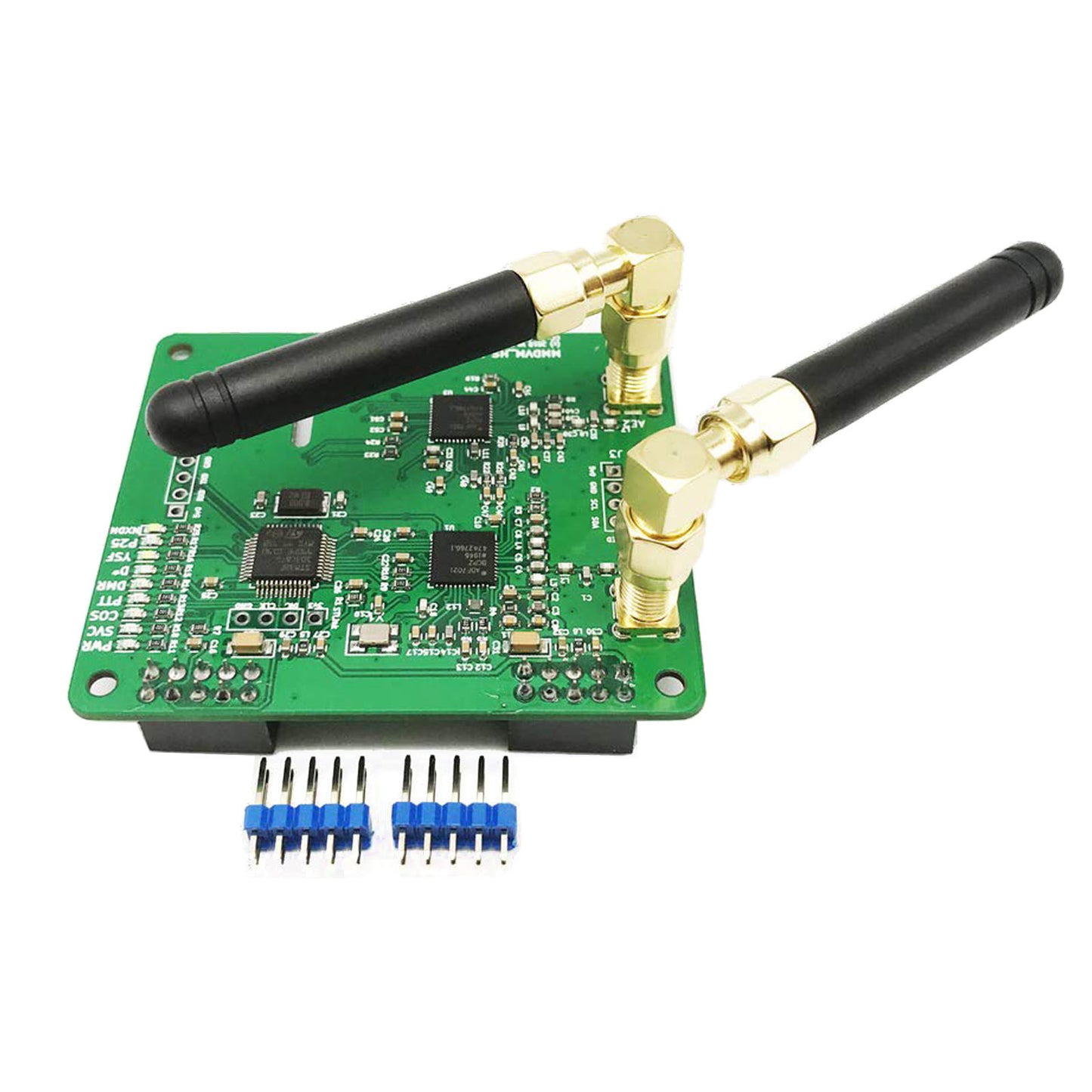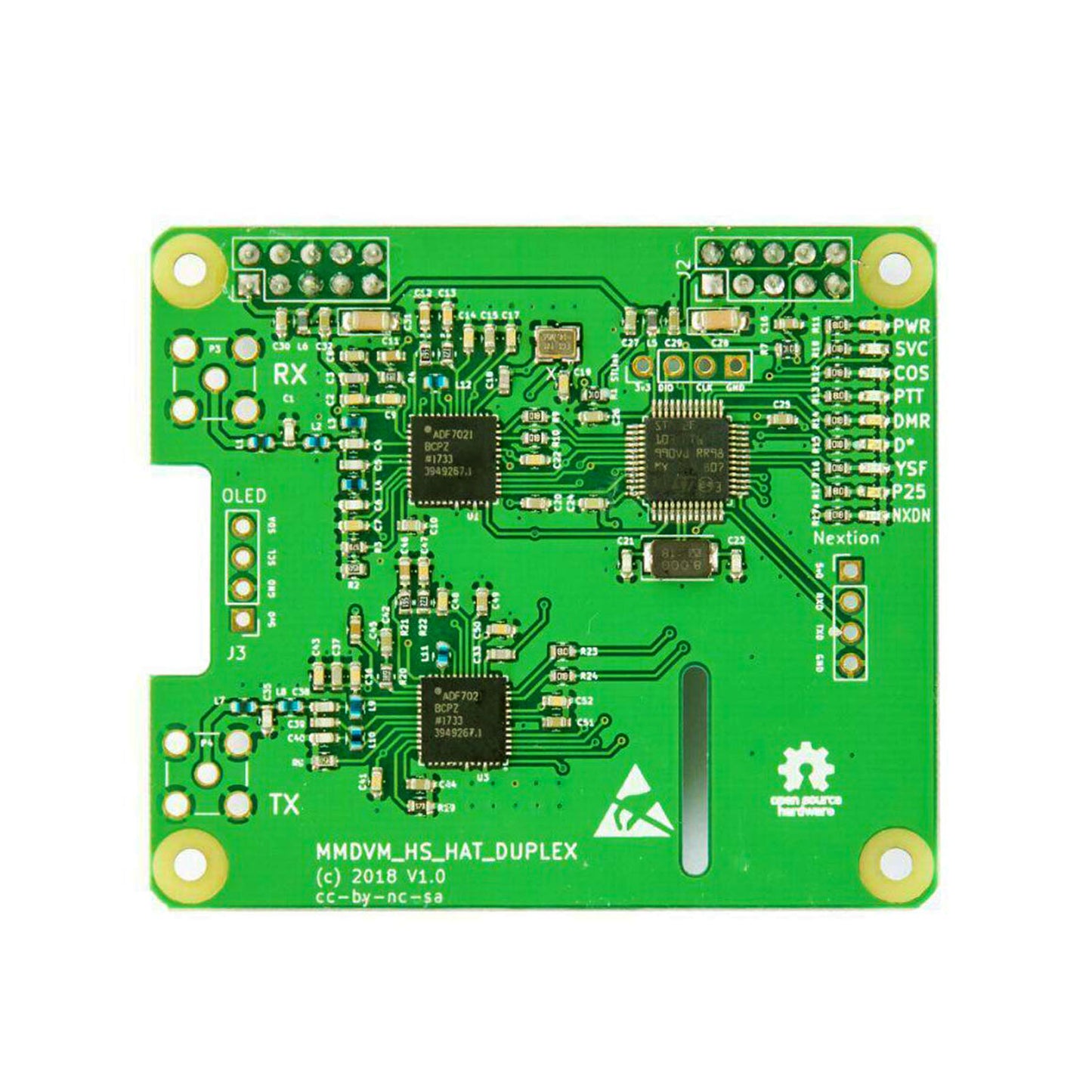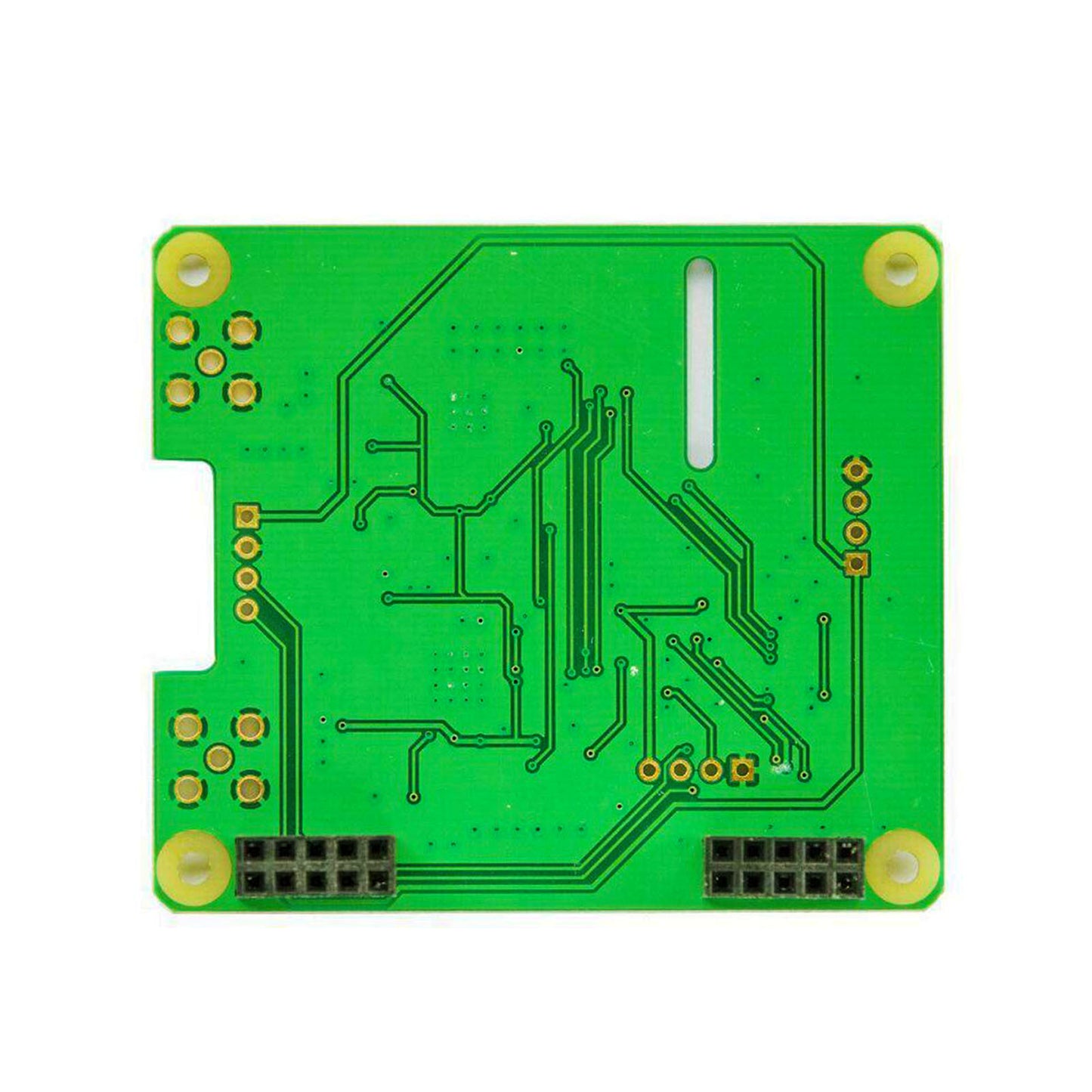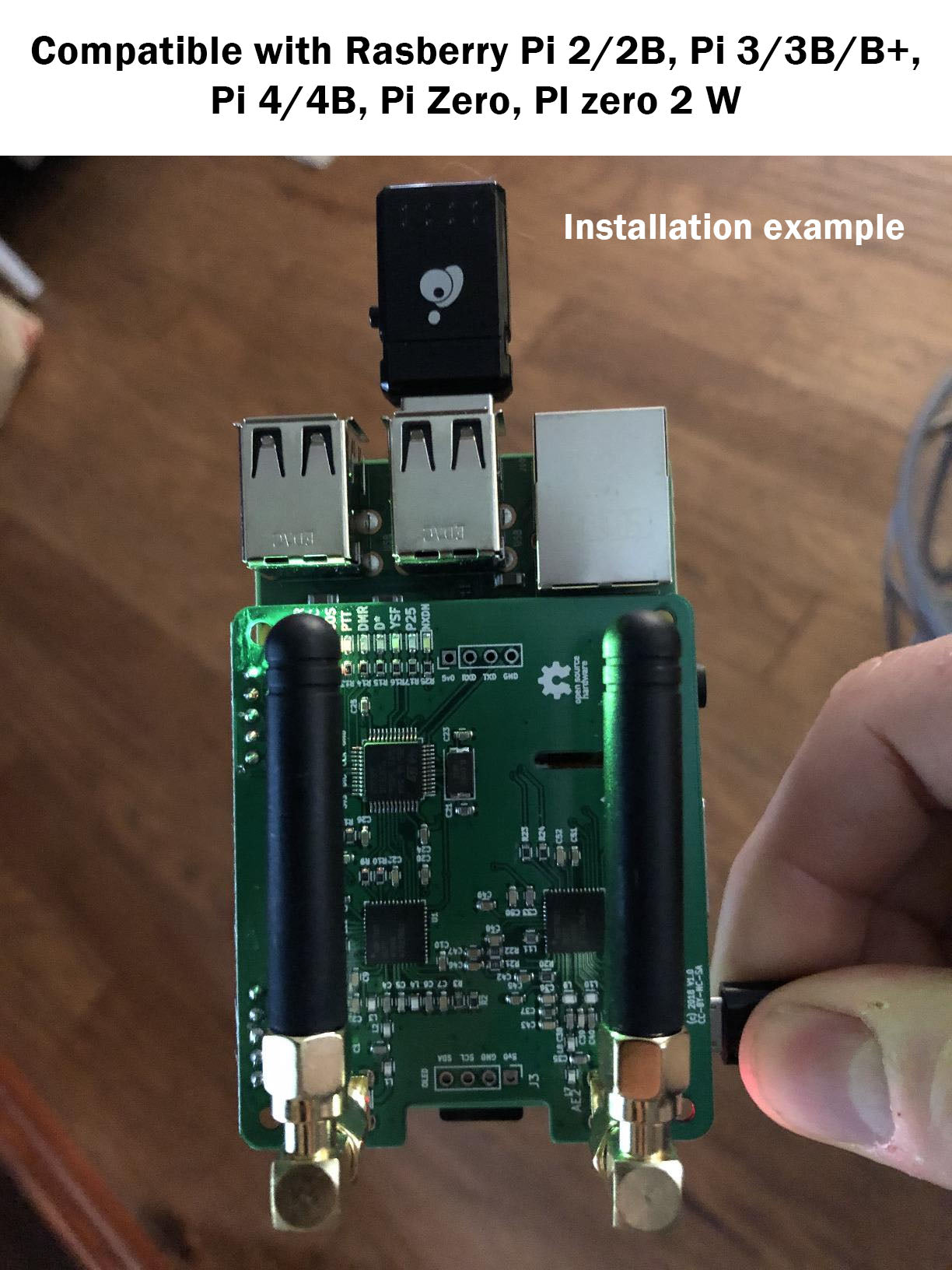1
/
of
7
AURSINC
AURSINC MMDVM Duplex Hotspot Module Dual Hat V1.5.2 Support P25 DMR YSF NXDN DMR Slot 1 + Slot 2 for Raspberry Pi, Pi Zero (Without OLED and USB Port)
AURSINC MMDVM Duplex Hotspot Module Dual Hat V1.5.2 Support P25 DMR YSF NXDN DMR Slot 1 + Slot 2 for Raspberry Pi, Pi Zero (Without OLED and USB Port)
Regular price
$54.99
Regular price
$62.99
Sale price
$54.99
Unit price
/
per
Shipping calculated at checkout.
Couldn't load pickup availability
- [Extensive Compatibility] Supports DMR, P-25, D-Star and System Fusion. HIGH PERFORMACE: 32-bit ARM processor, up to 10mW RF power, fully tested every piece. Compatible with the Raspberry Pi, including the Pi 1, 2/2b, 3/3b/3b+, 4/4b, Pi Zero, Pi Zero 2W
- [EASY OPERATION] The firmware is pre-loaded and is easily upgraded via software. Onboard LEDs showing status (Tx, Rx, PTT, Mode). Pi-star control Mode selection: DUPLEX Mode/SIMPLE Mode
- [FREQUENCY] UHF 433-900 MHz, VHF 144-220 MHz. NOTE: TX=0, RX=0. Modem select: STM32_HS_GPIO. To leave the screen on all the time In Pi-Star configuration, ensure you have "OLED Type 3" in the display type field at the top of the page, set Port to: modem
- [SETTING] Modify the modem type (any model ending in GPIO can be supported). Radio/Modem Type: STM32-DVM/MMDVM_HS-Raspberry pi Hat(GPIO). In the Expert section, go to MMDVM host, and scroll down to the OLED section. Make sure LogoScreensaver is set to "1", this leaves the screen on all the time. Otherwise, it goes blank when idle
- [FIRMWARE UPGRADE] (pi-star / expert / ssh access / user: pi-star pass: raspberry) You can directly run upgrade commands without the need to set jumpers (run in the Pi star terminal): sudo pistar-mmdvmhshatflash hs_dual_hat (if this command doesn't work, please try this command: mmdvm.club/index.php/wpsd .html)
Share